Q: What can I do if I do not have a Wi-Fi or cell service connection during my travel?
Before travel, Technology Services recommends that you have the duo app installed and activated with VCU. If you do not have access to the internet or cell service during your travel on your mobile device or tablet, you can still authenticate with a duo using a passcode from the app.
Generate a Passcode with Duo App
- Open the Duo Mobile App.
- Tap on the Virginia Commonwealth University account.
- A passcode will be displayed.
- When prompted for your secondary authentication method when logging in, select 'Other Options'
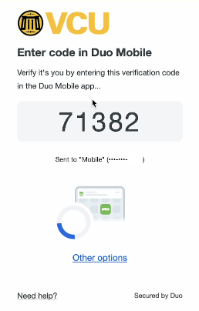
- Select 'Duo Mobile Passcode' and enter the DuoMobile app. With this option, you will not be prompted for a verified push.
